Troubleshooting Game Launch Errors
Hi friends,
This is a compilation of common problems and their solutions if you run into launch errors or cannot proceed with the game. Please read through this post and try the suggested solutions before posting in the comments or submitting a bug report.
Wayfarer is an HTML game, which means it is played in your browser. When there's an error, it's usually an issue with your browser, your extensions, or the itch.io app.
1) Error: No Valid Storage Adaptors Found
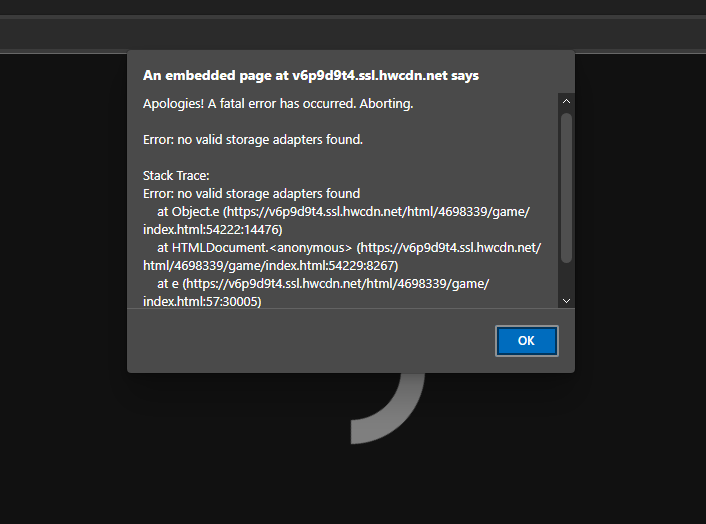
This error occurs when the Twine engine cannot access the local storage (which is needs in order to store data). Common reasons it occurs include:
- Your browser's cookies are disabled
- Privacy extensions and adblockers
- You opened the game in incognito mode or another non-standard mode
UBlock Origin and Privacy Badger are often the cause of this error.
To fix it:
- Enable cookies
- Whitelist the game page in your privacy or adblock extensions
- Try a different browser
2) Error: Cannot read property 'toLowerCase' of undefined
Similar to the above, this error can be caused by pop-up blockers, especially on Chrome. If you encounter it, try disabling your pop-up blocker on the game's page or use a different browser.
3) Error: localStorage quota exceeded
This error occurs when your browser doesn't have enough room in its local storage. It can occur if you are playing multiple HTML games on the same browser with multiple save files. This is primarily an issue for Chrome-based browsers as all web pages opened from local HTML files share the same local storage space. It should not be an issue in Firefox (see this thread here).
- Use Save to Disk to manually download your saves to your device.
- If you are playing multiple Twine games, backup your saves for all the games you are currently playing.
- Clear your cache and browser history. This will delete your browser saves.
- Upload your save file from your device using Load from Disk.
If this does not resolve the problem, try the game in a different browser. You can transfer your save data by using Save to Disk to download your saves and then upload them into the game using Load from Disk.
The localStorage quota error will also occur if you're using incognito mode. You will need to use your browser in a standard mode in order to play the game.
4) Save Slots Not Accessible on the itch.io app
You can play HTML games on the itch.io app. However, because Wayfarer uses a popup to let the player name their browser saves, the browser saves slots will not work in the app. I cannot change this as it is an issue with the app.
You will still have your autosave slot. You can save your game to your device using Save to Disk and upload your saves using Load from Disk.
UPDATE: As of the January 2022 update, this should no longer be an issue. In Settings, leave the "Autoname Saves" toggle enabled and you will have access to the browser save slots.
5) Long Load Times or Game Not Loading with Images
This issue happens from time to time on Chrome. The game should load within 5 seconds, with its background loaded. If it does not, then there is an issue with the images getting sourced from their directory. The game is still playable, but its backgrounds and other images may not be there.
I have only encountered this issue occasionally on Chrome and Edge. If you cannot load the game, try another browser such as Firefox.
6) "Continue" Arrow Disappearing From Certain Screens
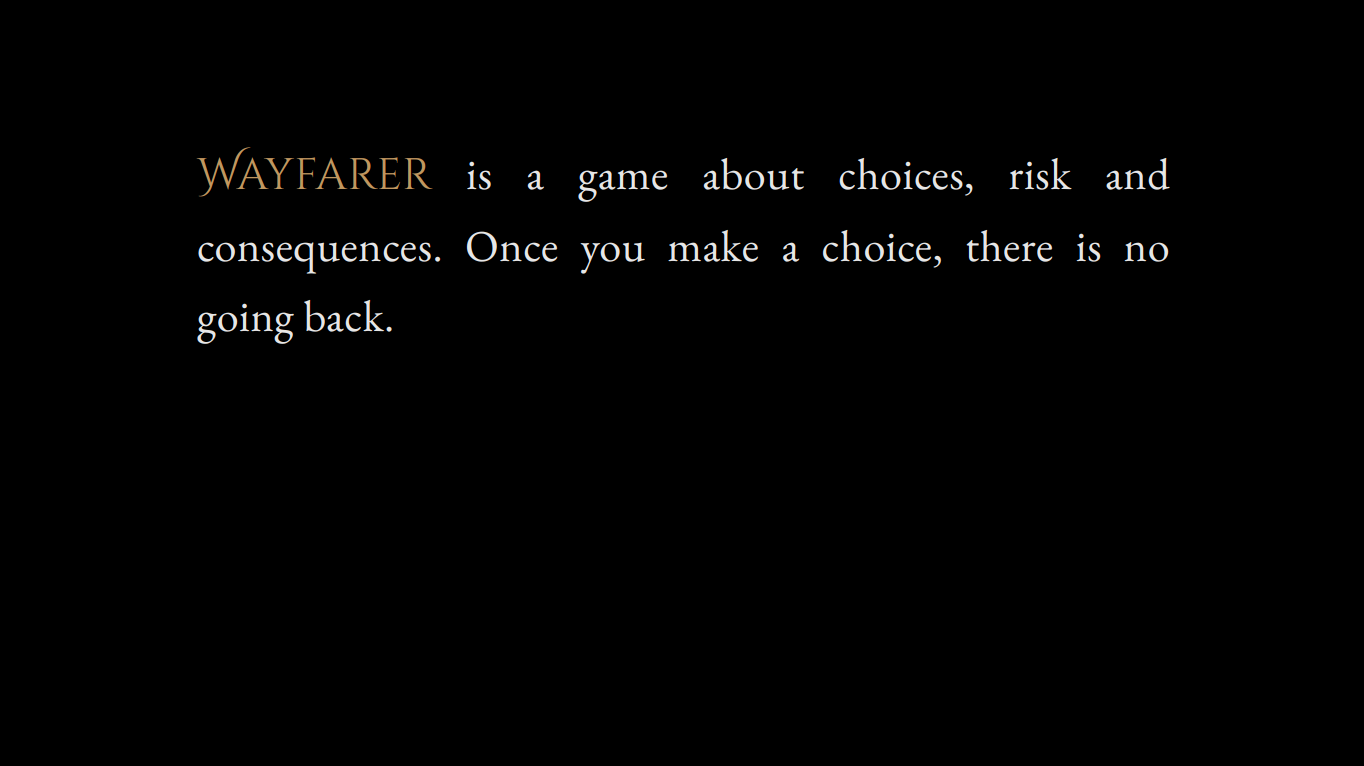
This is the error.
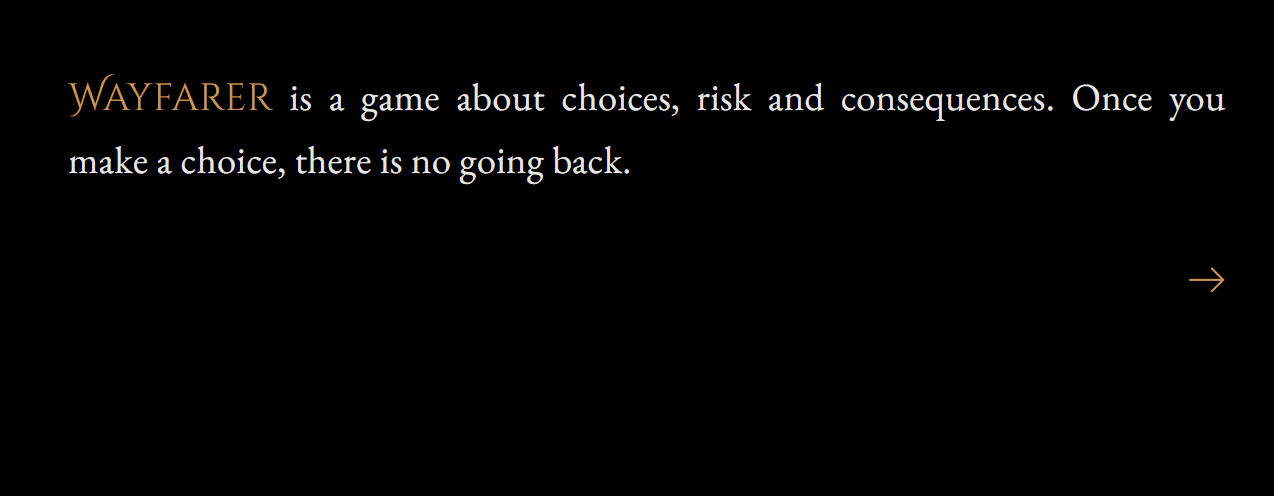
The page should look like this, with an arrow on the right-hand size.
I have not been able to replicate this error so I don't know exactly why it occurs, but there are a few things you can try:
- If the display resolution on your computer has a high scaling (150% or more), reduce the scaling. Anything higher than 150% can make the continue arrow go off the page (although sometimes it can still be found if you scroll down). The game will look its best in 100% scaling.
- Try refreshing or reloading the game's page.
- If you're playing on the itch.io app, make sure you have a reliable internet connection.
- If all else fails, try a different browser.
UPDATE: As of the January 2022 update, this issue should be fixed.
Wayfarer
A fantasy interactive fiction RPG where you are marked by immunity to magic.
| Status | In development |
| Author | Idrelle Games |
| Genre | Interactive Fiction |
| Tags | Fantasy, LGBT, Meaningful Choices, Narrative, Romance, Singleplayer, Story Rich, Text based, Twine |
| Languages | English |
More posts
- Wayfarer 2025 Roadmap Q458 days ago
- Playtester Applications Open! [Fall 2025]77 days ago
- Happy 4th Birthday, Wayfarer!94 days ago
- Wayfarer Anniversary Giveaway!Sep 02, 2025
- Wayfarer 2025 Roadmap Q3Jul 09, 2025
- Wayfarer 2025 Roadmap Q2Apr 02, 2025
- Wayfarer 2025 Roadmap Q1Jan 02, 2025
- Happy 3rd Birthday, Wayfarer!Sep 09, 2024
- Wayfarer Anniversary GiveawayAug 26, 2024
- Updates to PatreonJul 07, 2024

Leave a comment
Log in with itch.io to leave a comment.