Episode 1, Patch 1.5

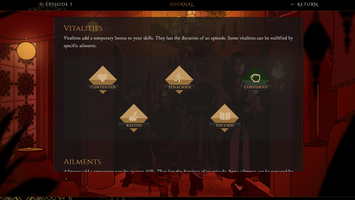


Hi friends,
Patch 1.5 is a major UI and gameplay patch. Although there is no new content, there are new features. I highly encourage everyone to check out the patch notes below so you know what’s changed and—more importantly—how it affects your save files.
Your Save Files
Because of the addition of the autoname save function and the status effect system, you must start you must start a new save file if you want to experience either system without errors. Variables for both these additions are initialized before the game loads, so if you import an old save, they will not work correctly.
If you do not start your save file over, please keep in mind:
- The new autoname system will be blank until you hit a passage where the save name variable initializes.
- The new status effect system will not affect your playthrough for the duration of Episode I. You will receive notifications about status effects, but they will not be applied to your character. The status effect system will only come into play for future playthroughs when you start Episode II.
New Sigil & Logo
Wayfarer has an official logo! Many thanks to Jessica Roy, who designed the sigil and logo. I’ll be updating all of Wayfarer’s graphics to include it and the sigil is now implemented in the game.
Patreon Build Updated
The alpha build was updated on January 19th. Episode II is now around 75% complete and should ideally be finished by the end of February or in early March. The alpha build is available to play on Patreon at patreon.com/idrellegames.
Patch 1.5 Notes
UI
Accessibility
- Added OpenDyslexic as a font choice
- Added sans-serif headers and titles when a sans-serif font is selected
- Added a line-height option (1.0, 1.5, 2.0, and 2.5; the default is 1.5)
- Added a justified text toggle. Turning the toggle off will make the text left-aligned.
Systems
- Fixed an issue with the settings. All settings will now be remembered between playthrough sessions and restarts.
- Updated the preload macro and changed how image assets are preloaded. This fixes the issue on Chrome and Microsoft Edge browsers where the game as an extended loading time.
- Added an autoname function. When enabled, this will prefill the browser save slots with the player character’s name, current chapter, and current location. If you want to name your own saves, toggle this setting off. If you are playing on the itch.io app, you must leave this setting enabled in order to use browser saves.
- The interactive map will now toggle on and off without having to refresh the page
- The records will now toggle on and off without having to refresh the page
Other
- Updated light mode appearance (adjusted colours, etc)
- Updated some image assets used during character creation
- “Chapters” are now “Episodes”.
- Fixed capitalization consistency (melusine and aeda are now not capitalized to match human, dwarf, and elf)
- Fixed an issue with the click to proceed arrow where it failed to show if the icon font failed to load, preventing the player from proceeding with the game. The arrow is now a Unicode and will always appear.
GAMEPLAY
- Minor spelling/grammar fixes
- Fixed some dead-end passages
- Removed tutorial popups completely. Tutorials can be accessed from the game menu (as they always have), but there will no longer be popups explaining game mechanics as the player encounters them.
- Removed the RNG based on health status system for level ups. If the player is at full health at the end of an episode, they will receive 3 skill points during their level up. If the player is recovering, healing, or injured, they will receive 2 skill points.
- Added a status effect system.
STATUS EFFECTS
Status effects are an extension and replacement of the poison status previously implemented in the game. They temporarily increase or decrease the player’s skill level. There are ten status effects in total—five vitalities (buffs) and five ailments (debuffs). The player can encounter any number of these status effects if they meet certain requirements or pursue specific story paths.
Status effects last until the end of the chapter, with some exceptions. Some ailments can cancel out vitalities (and vice versa). Status effects can also be cancelled by using certain items (such as drinking an antidote to remove the poisoned ailment). Outside of these exceptions, status effects last for the duration of the chapter.
Vitalities
- Contented: +2 to all skills
- Tenacious: +2 to strength, +2 to agility
- Confident: +2 to strength, +2 to persuasion
- Rested: +2 to agility, +2 to perception
- Focused: +2 to perception, +2 to persuasion
Ailments
- Poisoned: -2 to all skills*
- Intoxicated: -2 to agility, -2 to perception*
- Debilitated: -2 to strength, -2 to agility
- Hungover: -2 to perception, -2 to persuasion
- Fatigued: -2 to strength, -2 to persuasion
- *Dwarves are immune to the poisoned ailment as part of their ancestry bonus. It also takes them longer to become intoxicated than other ancestries.
Wayfarer
Marked by complete magical immunity, Wayfarers wander the world, fighting magic. Where will your fate lead you?
| Status | In development |
| Author | Idrelle Games |
| Genre | Interactive Fiction |
| Tags | Action-Adventure, Fantasy, LGBT, Magic, Meaningful Choices, Medieval, Romance, Story Rich, Text based, Twine |
| Languages | English |
More posts
- Wayfarer 2025 Roadmap Q37 days ago
- Wayfarer 2025 Roadmap Q2Apr 02, 2025
- Wayfarer 2025 Roadmap Q1Jan 02, 2025
- Happy 3rd Birthday, Wayfarer!Sep 09, 2024
- Wayfarer Anniversary GiveawayAug 26, 2024
- Updates to PatreonJul 07, 2024
- General Announcements & Episode 2 Patch 2.7Jun 04, 2024
- Episode 3 Part 3 Alpha UpdateApr 26, 2024
- Wayfarer 2024 RoadmapJan 05, 2024
- Episode 2, Patch 2.6.May 29, 2023

Comments
Log in with itch.io to leave a comment.
Problem solved. See below. It was my secure browser.
I am glad for the patch. My doesn't start up reliably on Win 10. It frequently opens with a black screen and nothing I can do but shut it down with ctrl-alt-delete.
I will give it a try. Thank you, Fos1
Launch errors won't have anything to do with your operating system. It sounds it's an issue with your browser or with a browser extension. Many privacy browser extensions (UBlock Origin, Privacy Badger, etc) will cause Twine games to fail to launch. You also cannot run the game if you're in incognito mode.
I would try running the game in a different browser first and see if you have the same issues. Check out this post here for common launch issues and try out some of the solutions--hopefully something there will help!
Thank you for the tip. The secure browser that I use did seem to cause the problem. Once it happened I could not close the browser. Changing the browser solved the problem. Thank you!